 This post is about making lookups in arrays as fast as possible. The array can have may properties or few, it really does not matter. The only thing required is something unique that identifies each row of data.
This post is about making lookups in arrays as fast as possible. The array can have may properties or few, it really does not matter. The only thing required is something unique that identifies each row of data.So from time to time I find the need to make lookups fast. Usually it is a result of importing a huge csv file or something.
Sample data
First we have to create some dummy sample data which we can run some tests against. We will create an array of 10001 objects with a few properties. The unique property that identifies each row is called ID:(sample data script)
How to test performance?
There are a couple of items that impact performance in Powershell. For instance running a Measure-Command expression will yield quite different results. Normally the first run is slower than the second one and then the standard deviation is quite large for consequent runs. To decreate the standard deviation, I use a static call to the .net GarbageCollector with [gc]::Collect(). I feel that the results are more comparable with this approach.
First contender Where-Object
There are two ways you can query an array with the Where keyword. You can pipe the array to the Where-Object cmdlet or you can use the Where method on the array. The where method will always be faster that the cmdlet/pipline approach since you save moving the objects through the pipeline. For our test, we will therefor use the where method as the base which we measure the performance against.We are going to run 11 different queries and find 2 unique elements in the array. The time measured will be ticks. I have created an collections of IDs which we will use when we query the data ($CollectionOfIDs):
(Measure the Where method)

That is about 85ms on average to query the collection for two unique IDs. Base line ready.
There is a fast knock at the door
We have a new contender and he calls himself Hashtable. He claims he can do even better that 85ms on average. Challenge accepted.First we need to create a hashtable representation of the $csvObjects collection/array. That should be pretty straight forward. We let the unique identifier (ID) become the key and the object itself the value:
(hashtable of csv)
Now I know you have a question. What is the performance penalty of converting that array to a hashtable? Good question and I am happy you asked. It converts the 10000 objects into an hashtable in apx 53 milliseconds:

I would say that is a small price to pay.
Using the same ($CollectionOfIDs) as we did for the where method, let’s run the same test against the hashtable:
(Measure the hashtable)
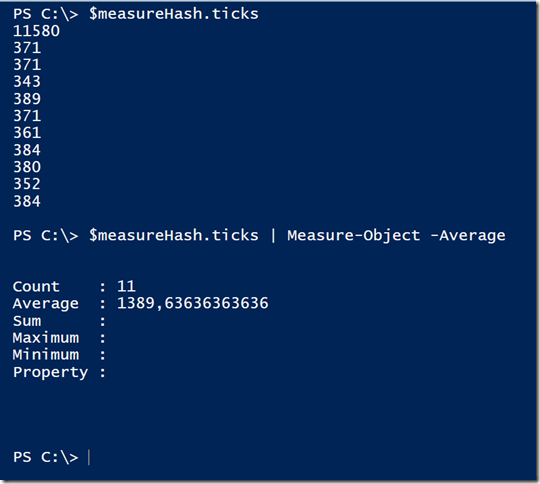
Okay, so the first one is quite slow about 11ms, however it improves quite dramatically to 0.038ms. I we use the average numbers (in ticks) to be fair, we have increased the performance with a factor of 649 (837265 / 1289).
Implications
I have only tested this on WMF 5.1 (5.1.14393.103). To use the Where query method on arrays, you need version 4 or later. Converting the collection to an hashtable will give you the ability to perform super fast queries. If you are querying a collection frequently, it makes sense to use hashtable.Code for speed if you need it, otherwise write beautiful code!
Cheers
Tore
Comments
Post a Comment